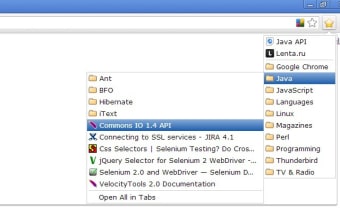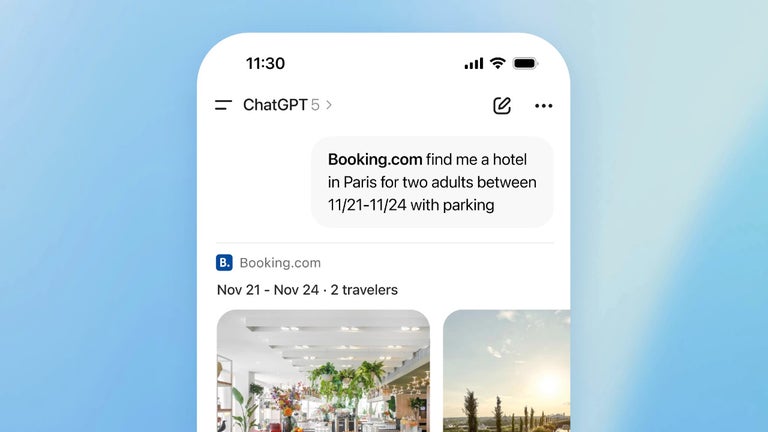Bookmarks Menu - Chrome Extension for Easy Access to Bookmarks
Bookmarks Menu is a free Chrome extension developed by Supria Saha. This handy add-on provides a convenient bookmarks menu for Chrome users, making it easier to access and manage their bookmarks. Whether you use Chrome bookmarks or Google bookmarks, this extension works seamlessly with both.
With Bookmarks Menu, you can quickly open bookmarks in different ways. To open a bookmark in the current tab, simply click the left mouse button. If you prefer to open it in a new tab, you can either click the middle mouse button or press the Ctrl key while clicking the left mouse button. For those who want to open a bookmark in a new tab and switch to it immediately, simply click the middle mouse button with the Shift key pressed. Additionally, you can open a bookmark in a new window by pressing the Shift key while clicking the left mouse button.
One of the useful features of Bookmarks Menu is the ability to open all bookmarks within a folder. By clicking the middle button on a folder, you can quickly access all the bookmarks it contains.
In the options panel, you have the flexibility to hide specific bookmarks or folders. This feature can be particularly useful if you use bookmark synchronization across different computers.
The latest update, v2023.07.12, introduces a new feature that allows you to share bookmark links on popular social networks such as Twitter, LinkedIn, and Facebook. By using the Facebook API, you can quickly post links to your newsfeed, making it easier to share interesting content with your friends and followers.
Bookmarks Menu is a valuable Chrome extension for anyone who wants a more organized and accessible way to manage their bookmarks. With its intuitive interface and useful features, it simplifies the bookmarking experience and enhances your browsing productivity.